经过近一个月的开发,终于把plain script的内部版本搞定,目前功能基本上满足自己使用。
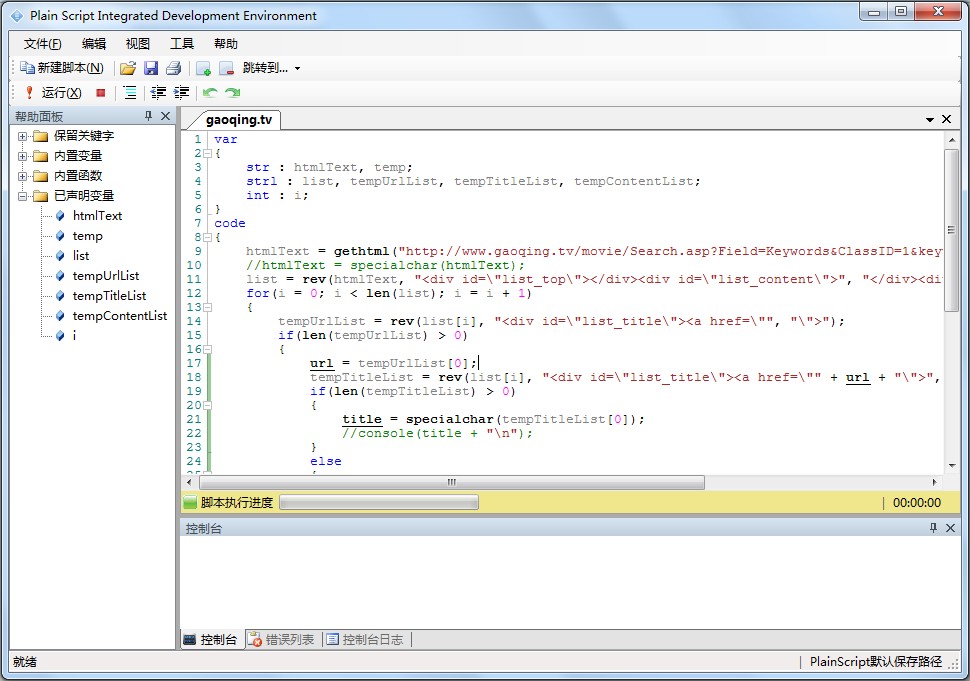
【变量类型】
str:字符串类型
strl:字符串可变数组类型
int:64位整数类型
double:双精度小数类型
bool:布尔类型
date: 时间日期类型
【基本语法】
var
{
变量声明区域,一个脚本代码文件只能包含一个var区域,code中使用的变量必须在var区域中声明。
(如果不需要用到变量此处可省略)
}
code
{
代码编写区域,一个脚本代码文件只能包含一个code区域。
(此处是必要部分)
}
【plain script hello world】
code
{
console("hello world");//“;”可省略,增加“;”主要是C语言情节作怪。
解析器解析代码是一行一行的解析的;
编写脚本代码的时候需要注意不能将多行代码写在一行;
包括{}也需要注意,因此脚本代码原生就不支持类似Java代码的那种{}风格。
{}只能另起一行,如下:
if(表达式)
{
//正确写法。
}
if(表达式){
//错误写法。(由于此写法不方便程序员在没有IDE编辑器辅助的情况下成对区分{},因此并不被解析器识别。)
}
}
【Sum】
var
{
int : num1, num2, sum = 0;
}
code
{
num1 = 10;
num2 = 20;
sum = num1 + num2;
console("sum = " + sum);
}
【for print multiplication table】(for循环)
var
{
int:i=1,j=1;
}
code
{
console("demo1-[Print multiplication table]\n");
for(i=1;i<=9;i=i+1)
{
for(j=1;j<=i;j=j+1)
console(i + "*" + j + "=" + i * j + "\t");
console("\n");
}
}
【while print multiplication table】(while循环)
var
{
int:i=1,j=1;
}
code
{
console("demo2-[Print multiplication table]\n");
while(i<=9)
{
j = 1;
while(j<=i)
{
console(i+"*"+j+"="+i*j+"\t");
j = j + 1;
}
console("\n");
i = i + 1;
}
}
【if】
code
{
if(1<2)
if(1>2)
if(1>2)
console("abc");
else
console("abc2");
else
if(1<2)
console("abc3");
else
if(1>2)
console("abc5");
else
console("abc4");
else
console("abc6");
if(1<2)
{
if(1>2)
{
if(1>2)
console("abc");
console("abc4");
console("abc5");
}
else
console("abc2");
if(3>2)
{
if(4>2)
console("abc6");
console("abc7");
console("abc8");
}
else
console("abc9");
console("abc4");
console("abc5");
}
else
{
console("abc3");
}
}
【strl变量演示】
var
{
int:len2,i=0;
strl:list;//声明一个strl类型的变量(可存放字符串数组)
}
code
{
//调用内置函数strladd为list变量添加数据
strladd(list,"abc1");
strladd(list,"abc2");
strladd(list,"abc3");
//获取list的长度
len2 = len(list);
//遍历list变量
for(;i<len2;i=i+1)
console(list[i]+"\n");
}
【网页获取与解析实例】
var
{
//声明str类型的str1变量,并初始化该变量的值为腾讯官方网站首页源代码。
//gethtml函数以default方式获取www.qq.com首页源代码。
str:str1=gethtml("http://www.qq.com","d"),str2,str3;
int:len2,i=0;
strl:list;
}
code
{
//解析源代码中以>开头,<结尾的字符串,并将结果存放入list变量。
list = regrev(str1,">","<",false);
len2 = len(list);
for(;i<len2;i=i+1)
console(list[i]+"\n");//遍历结果
}